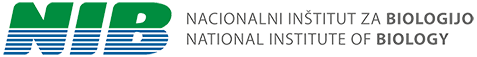Documentation
The MBP web site uses Acrobat version 5.0 to create and distribute PDF documents. An Adobe Acrobat Reader is needed in order to download and read PDF documents. The Acrobat Reader is also available as a free download (viewer only) via the Adobe Web site. You may access the Adobe Acrobat Reader download Web page.
To save the file for later use once you have loaded it for viewing, on most browsers you just select "File" then "Save As..." from the menu bar. To just save without viewing, right-click (Windows) or control-click (Macintosh), and choose 'Save Target As' from the pop-up menu.
 NIB - MORSKA BIOLOŠKA POSTAJA PIRAN
NIB - MORSKA BIOLOŠKA POSTAJA PIRAN